Essential WordPress Plugins for Restaurant Websites
A great website will need most of these items, but a great restaurant website has some very specific needs to ensure they help their customers make some important decisions. Every hungry website visitor is asking the same questions: what am I going to eat? where can I find it? and how much does it cost? These are all pretty easy questions to answer, especially when you have the right tools to work with. Let’s take a look at some of the essential WordPress plugins every restaurant website needs.
Menu Plugin / Theme
Arguably the most important part of your website is the menu. I say arguably because ultimately we need your customers to actually come get the food! So your NAP (Name, Address, and Phone number) along with an interactive map would be most important. Here are a few ways you can solve the menu problem. First, you can simply type it out in a table or line by line. Not fun, not very quick, and it’s next to impossible to format; especially for mobile devices. Your second option is to find a theme like Eatery by Themovation that I’m using at JittersLunchbox.com. This theme is restaurant specific and has the menu feature baked right into the theme. An easy solution to styling your website and adding the functionality you need. Lastly, you can add a menu plugin like WPPizza by Ollybach. This plugin allows you to add a menu, with some advanced functionality, to just about any website you install it on.
Honorable mention: RestaurantPress

Maps Plugin
I started with the menu plugins, but I do believe that a good map plugin may be more important. The end game for all of this marketing is getting your website visitors in the door to order the food they’re searching for. And what better way than an interactive map they can use on your site or click through to the app on their mobile device? There isn’t. Make sure your NAP (Name, Address, and Phone number) is all over your website, but include a map in your pages, posts and sidebar widgets with a plugin like Google Maps Widget by Web Factory LTD. It’s easy to use, gives you all kinds of customization options, and it’s free. The paid version steps it up a bit with the customizations, but most restaurant owners can get by with the free version.
Honorable Mention Map Plugin: WP Google Maps
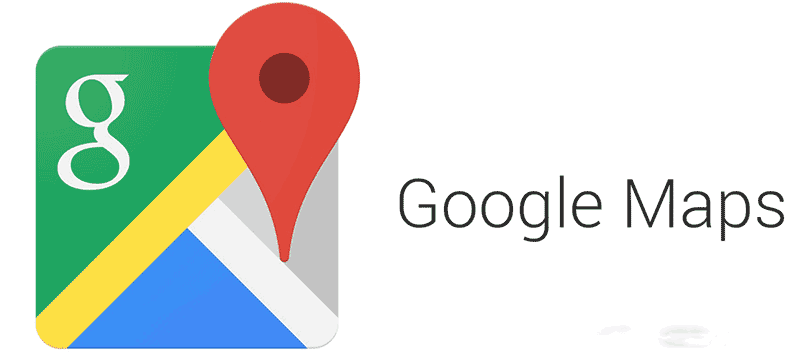
Forms
I’m a bit torn on this plugin. I use several options to solve the form and opt-in problem, and all of them are great in their own right and will work in just about every business website. Gravity Forms by Rocketgenius Inc. offers the most comprehensive forms solution. You can create every type of form from the generic contact form to the logic driven, schedule connected reservation form. It also offers some pretty great e-commerce solutions. Gravity Forms doesn’t offer pop-up solutions, but it does work with the most popular WordPress pop-up plugins I’ll mention next. There are also MailChimp and Constant Contact integrations for email marketing compliance and management.
Honorable Mention Form Plugin: Contact Form 7

Pop-Ups
These things seem so antiquated, and they are as old as the Internet is. Constantly blocked and annoying as anything can be on the web, we have learned to despise the sacred pop-up window. But you’ve probably noticed they haven’t gone away, and are much more intuitive to the reader. In marketing, it’s clear that these are a definite must for delivering a specific message and encouraging user engagement. So for pop-ups, I prefer the plugin Bloom by Elegant Themes to manage my opt-in forms. They have a plethora of options for location, styling, and function when it comes to managing the pop-ups. I also use Monarch, also by Elegant Themes, to manage my social sharing pop-ups and calls-to-action. Easy to use, easy to style, and as unobtrusive as a pop-up can be. Did I mention that I love Elegant Themes?
Honorable Mention Pop-Up Plugin: Ninja Pop-Ups

Reviews
Today, it isn’t an option to forgo reviews and testimonials. And we know most of those are being submitted to third-party sites like Yelp, Facebook, and Google. We can collect them here on the website as well, but we all know exactly where we go for reviews, and it isn’t each individual restaurant website. In order to capitalize on these sweet sweet reviews, you’ll want to use a reviews plugin like WP Customer Reviews by Go Web Solutions to help solicit the reviews on your website. Google Places Reviews by WordImpress is a great plugin to bring those already curated reviews from your Google Business page to your website in widget form. WordImpress offers plugins for all the most popular reputation management sites, and a discount if you grab all four of the plugins at the same time.
Honorable Mention Review Plugin: Facebook Page Reviews

Team
Every successful restaurant has an amazing staff of friendly and professional people. Make sure your customers know it! Displaying your team in a positive light with details about them is a great way to break the barrier of that “new” restaurant. Showing smiling faces in any respect is always good, why not show the real smiles of your team? Team Members by WP Darko is a great plugin for displaying your team in a visually appealing way with all of the function and information needed to fit in a well-designed restaurant website.
Honorable Mention Team Plugin: WP Team Showcase and Slider
Well, that’s quite a few ways you can easily, and cheaply, improve your restaurant website. Each of these recommendations will help you attract more visitors as well as drive them to your physical location for paid sales. Each of these solutions is free or next to free, so there’s no reason you shouldn’t start improving your website for your customers today. Not sure where to start? Give me a call at (928) 362-0307, email me at hello@nicholasallen.info, or complete my website form to get started on improving your restaurant website today.
