UTMOST GUIDE TO A SUCCESSFUL WEBSITE
For Business, Nonprofits, & Other Organizations
Our team specializes in website design for automotive dealerships, restaurants, real estate agents, medical professionals, and nonprofits. Whether you’re starting a new website design project or updating your existing website, you need to know what good website design is and what it takes to build a successful website. Check out the Utmost Guide to a Successful Website down below for an in-depth review of what a successful website takes. Or click that red button there to get the pdf for that take-out feel.
WE BUILD WEBSITES THAT GROW YOUR BUSINESS
The guide starts here ↓
Hello, fellow business owners and marketers! I’m writing this to you to answer the ever-burning question ‘do I need a website?’ Yes, yes you do need a website. And a few other important pieces of digital marketing to make it work. The Utmost Guide to a Successful Website is qualification and quantification of that ‘yes’ in a way that makes sense to anyone responsible for generating new business with digital marketing.
Real quick: why utmost? Because there are thousands of ultimate guides to everything. And we’re not everyone else.
The Utmost Guide to a Successful Website was written to speak to small business owners more than anyone. Well-planned, successful website design will help you set that proper first impression, deliver the right information to your audience, and convert that audience into low-funnel paying customers, patients, or diners.
Remember the term ‘convert’, because everything I talk about here is how and why you want to focus on real growth and optimizing your website and content to convert every visitor into a lead and eventually a paying customer. Hang on to your mice, I’m about to wax poetic about good website design and how to get your best website with the Utmost Guide to a Successful Website.
Utmost Guide to a Successful Website
Table of Contents
-
What is a successful website?
-
Why does a good website design matter?
-
Website Design and Marketing in 2019: A brief history.
-
Website Design Terms to Know
-
Pros & Cons of a Custom Website
-
Examples and Types of Websites
-
How to Build a Successful Website
-
Using Your Website for Business Success
-
Measuring Your Website’s Performance
-
Website Design Resources
Utmost Guide to a Successful Website
Table of Contents
-
What is a successful website?
-
Why does a good website design matter?
-
Website Design and Marketing in 2019: A brief history.
-
Website Design Terms to Know
-
Pros & Cons of a Custom Website
-
Examples and Types of Websites
-
How to Build a Successful Website
-
Using Your Website for Business Success
-
Measuring Your Website’s Performance
-
Website Design Resources
What is a successful website?
Good website design or designing your website to be effective is a subjective matter. Subject to the business needs of our clients, to the current search engine algorithms, and to how your customers’ shop. Each of these audiences comes with an array of its own requirements. Your website will need to satisfy the demand for information, products, or services offered. For example, a restaurant needs a menu display page or plugin whereas an automotive dealership is going to need some advanced retailing and chat options to be effective.
Determining your website goals and who your audience is is essential to figuring out what your website needs to be successful. As mentioned above, you need to cater to your business core, your current, and future clients, and keep Google happy. Here’s a list of key features of good website design.
What are the key features of a good website design?
Visual Appeal
In today’s mobile-first environment, your website design is the first impression you make on your customers. We also know that we only have a few seconds to get and keep the attention of your website visitors. Make sure your website design is clean, useable, consistent and makes use of great color and design principles.
- 48% of people cited that a website’s design is the number one factor in determining the credibility of the business.
- 38% of people will stop engaging with a website if the content or layout is unappealing.
- GoodFirms.com found that a crowded website is the most common mistake small businesses make when designing a website.
- Paletton.com is a cool palette generator we use regularly. Use this to find your brand’s color complements hex codes to use in your website design.
Ease of Use
It is absolutely essential for successful website design to have the right function and usability. Designing your website to be easy, simple and responsive gives you the opportunity to show off what you created in your visually appealing design. Here’s a list of website design points to consider in designing for ease of use.
Designing for Ease of Use
- Make sure your website has a simple and clean design that follows conventional website design guidelines like logical navigation locations and clear calls to action. AdaptivityPro.com has a great quick guide on designing for ease of use, give it a read.
- Ensure your website loads fast and completely. Use sites like GTMetrix or Google’s Page Speed Insights to check in on my website’s performance. They’re both free and provide a ton of useful information about your website.
- Use a consistent styling or theme throughout your website. Content Management Systems (CMS) like WordPress or Joomla help you keep all of this in line both in your content organization and it’s presentation. A clear indication of a link by color and font styling, consistent blog post styling for easy reading, and the overall organization of your content will be easy to manage for you and your website visitor alike with a CMS.
- When writing your page and post content use the H1 and H2 tags. Ensure that your reader and search engines understand your content by using descriptive link text and your H1 and H2 tags. Not only do these tags offer visual styling for your readers, but they also give search engines like Google and Bing the information they need to serve your website’s content in results pages
- Featured snippets, for example, are all about the formatting of the content. Hubspot, my absolute favorite website, discovered that formatting your list items is extremely important in getting that most valuable search results page top location.
Quality Content
Quality content will set your website apart from everyone else. Your website needs substance and your website visitors need information. After all, you’re going to be saying something or selling a product or service with your website that is “unique” so use it to your advantage. Providing your potential customers with relevant and informative content on your website will give them confidence in your business, product, or service. Let’s have a look at what makes quality content.
Insights on what makes quality content for your website
Start with keyword research.
Know your topic and what your readers and shoppers are looking for. We’re running some ad experiments of our own to determine the right phrases to focus on around the term ‘web design’ right now. Quite a bit of discovery. Yoast SEO is my go-to for SEO information and support. They have a great guide called ‘Keyword research for SEO: the ultimate guide’, have a look see.
Keep it readable.
In writing your website page and post content for search engines and your readers, try to avoid run-on sentences and industry jargon. Also, use transition words to guide your reader through your writing. Yoast’s WordPress plugin helps keep your website content readable and on track with my focus keyword and phrases. They also have another great article on writing readable blog posts ‘5 tips for writing readable blog posts’ that will help you get to the point with your writing.
Update your content regularly.
As with all things, change will affect your industry. Make sure that you update all of the content on your website, not just the important bits. Blogs are perfect for this. Regular short or long form posts about your products and services, your industry and peers, or local happenings will create great relevant SEO content and keep your visitors coming back. Also, make sure to update your static content pages whenever relevant.
Speak to your audience(s).
I made that plural because you might have to talk to all of your customers on a single page or post. You might also have to get specific and speak to a smaller section of your customer base. Either way, be specific and direct in your message on your website. While I mentioned avoiding jargon up there, if you’re writing an article on the latest AI advancements, you’re going to get a little nerdy with your verbiage. It’s important that your website content is descriptive enough to be found for and delivered to the right audience.
Hire a professional.
Good content writing is a learned skill. It’s not a bad idea to pay a professional writer to craft the website content you need for your company story, product, or service. Ultimately, you have a business to run and if that’s not writing detailed, SEO focused descriptions of everything you do, you could use the support. My good friend Stacey Wittig at Unstoppable Stacey is a travel writer and content creator. She’s been published in dozens of major publications. Give her website a visit to learn more about her content writing support for website design and SEO content.
Conversion & Search Optimization
What’s most important about search engine optimization (SEO) and conversion optimization is the goal of converting your website visitors into customers.
From the search engine results page, our goal in SEO is to get a click through to your website out of a search appearance. Conversion optimization is focused on getting that website visitor to take your desired action. This can be placing a call, sending you an email, completing a form, or purchasing a product from your website.
Using the right keywords and related phrases in your website content and formatting it properly will get you found. Making sure your information and calls to action are clear and placed properly will convert those website visitors into paying customers.
According to Moz.com’s ‘The Beginner’s Guide to SEO: Search Engine Optimization’ their ‘Mozlow’s hierarchy of SEO needs’ gives us seven key factors to focus on when implementing SEO in good website design.
What are the 7 Key Factors of SEO in Good Website Design?
-
Crawl accessibility so search engines can reach and index your website content.
-
Compelling website content that answers the searcher’s query.
-
Keyword optimized website design to attract searchers & engines.
-
Great user experience including fast load speed, ease of use, and compelling website UI on any device.
-
Share-worthy website content that earns links, citations, engagement, and amplification.
-
Website and page title, URL, & description to draw high CTR in the rankings.
-
Snippet/schema markup to stand out in SERPs.
Next up is growth focus or growth hacking. What really planning your SEO and website is all about.
Growth Focus
HubSpot defines growth hacking as “the term used to describe experiments and processes aimed at building and maintaining a company’s customer base. Creative, innovative, and low-cost strategies are used to achieve this growth.” Your website might be great today and do all the things a website is supposed to do. But what happens tomorrow, when your shoppers change their tastes? Or if your business goals shift? Will your website and growth strategy be ready? Growth hacking has five major pillars according to Hubspot, see below.
What are the 5 major pillars of growth hacking?
- Evaluate current marketing initiatives. Do a full audit of your website that determines your best sources of leads, traffic, and page views. Figure out what is already working for you and your website.
- Set achievable goals. Determine where you’d like to improve these numbers and start to think about how you can do so.
- Plan experiments to test your hypotheses. Come up with two, three, four, or twelve ways of testing your theories, and how you can reach your goals.
- Let it run. Experiment until your results are statistically significant. You can also continue optimizing until you reach your goals.
- Document your winning results, and share them with your team. Growth hacking is all about improving what you already have. If you come up with a game-changing tactic, spread the word.
Check out Hubspot’s full break down of growth hacking ‘The Growth Hacking Playbook: Your Ultimate List of Growth Hack Resources‘.
What does all of this matter anyway? Up next, let’s see how your customers and competition think of all this.
Why does a good website design matter?
First impressions matter.
And your customers will judge your company based on the quality and appeal of your website. Websites have also become the new storefront. Owning and maintaining a brick and mortar store is expensive. Websites give you all of the tools you need to deliver your products and services to the entire planet. With very little to none of the cost a real store requires.
Provide customer service support.
First, your customers will judge how you view them by what you present them on your website. Second, you can manage much of your customer service communication through your website. Email, text, and chat can all be communication options you offer through your website.
Build trust with consistency, reviews, and testimonials.
Consistent and current information on your website that matches your products and services is invaluable. In addition, displaying your reviews and testimonials from actual customers on your website will be loud and clear trust signals for your future customers to believe in.
Your competition is already at it.
According to a 2018 blog post from Blue Corona email, website, and social media are the top three marketing tools used by small businesses. But 32% of these same businesses only invest in social media. What’s worse is only 30% of you are looking at your analytics, call tracking, or using coupon codes. What this means is, you aren’t paying attention and you’re not sure who else is either customer or competition. If stats are your thing, you should really check out Blue Corona’s blog.
Website Design and Marketing in 2019: A brief history.
Website Design in the Beginning
Websites and web design have evolved in hand with the technology we use more and more. The first text-based websites were pretty much all those massive internet pipes could carry. But as our infrastructure and personal computers grew in strength so did our demand for digital content. We also became mobile.
Website Design in the 2000s
Business websites started out as not much more than digital brochures, and bad ones at that. It was next to impossible to get those beautiful images from print to web page without requiring a 30 minute load time. Then we figured out e-commerce linking inventory to the website and offering payment processing options to suit. Hello Paypal. Hello WordPress and other CMS options that organized your product data, payment and shipping options, and website presentation.
Website Design Right Now
Strong demand for the monetization of the internet and websites soon followed. Digital marketing showed up on the map and became a part of marketing discussions in every industry. Small businesses had access to the tools even the biggest players had. Within the last decade or so we really made strides in understanding how consumers expect to be treated and, more importantly, how fast and where they want their treats. Digital marketing and retailing through your website are a must in 2019 and have been for some time now.
Enough of that, let’s get back to it. I’ve been casually throwing some jargon around that I should probably clarify next.
Website Design Terms to Know
Here are a few website design terms you should take note of. There are obviously way too many to list them all here, but yay SEO! Let me know in the comments below if you want to hear about more terms I didn’t cover.
Website
We often refer to your website, your dot com as your “money site”. Regardless of the domain extension, with custom website design, you have complete control of what happens. Weebly and Wix website builders have great options for those on a tight budget. But you’re going to be limited to design and function that the other millions of sites they support use as well. Even a self-hosted WordPress website with a free or inexpensive paid theme is going to give you so many more options to work with.
CMS: Speaking of WordPress…
Using a CMS or content management system to manage websites is a must these days. A CMS helps organize and manage your website content, and they are most often SEO minded. Specifically, so that it can be found and is styled in a consistent and relevant manner. A good CMS is working for your visitors and search engines.
WordPress is the most popular and easiest CMS to customize and use, in my opinion. But there are many more CMS options to check out like Joomla, Drupal, and others. WpBeginner.com has a great article on WordPress alternatives worth a read.
Optimization and SEO
SEO has two main factors; technical SEO and local SEO. Technical SEO is also a two-part animal; the first part is considering how easy it is for search engines to find and crawl your website; and the second focuses on page load time, image optimization, and the structure of your website content. Local SEO refers to your local relevance in regards to the audience searching for you and your business.
Be Local to Win Local
You have to physically exist in the location you are serving to play ball in the local SEO game. Not only that, Google and other search engines are going to make you prove it if you want entry into the local SEO game. Local listings, reviews, and business specific directories are all extremely important to local SEO and being found in the right place.
Common ways to search now include “dentists near me” or “what dentists are open now?” Both of those phrases are 100% about where the user happens to be at that moment. I’ll review those keywords and phrases next as a matter of fact.
Keywords
There is a lot of talk about keywords being “dead”. While the focus of old was on the specific keyword, data now shows us that LSI or latent semantic indexing keywords are where the money is at. Literally, words that are semantically related to each other. Instead of focusing on just “dentist” we want to include common phrases and terms that someone in need of a dentist would use.
LSI Keywords
When you get a tooth knocked out at the company flag football game on Saturday night “what dentists are open right now?”, “emergency dental services”, or “repair broken tooth” is closer to what you’re going to mumble into your phone. I know this because the right side of my face met my friend Mookie’s elbow once after 6 p.m. on a Saturday. Check out the LSI Keyword Tool to find some keywords and phrases you haven’t included in your content yet. This is a great tool to have in your SEO toolbox.
PPC & SEM
PPC or pay per click advertising is a part of SEM or search engine marketing. Not quite the same, but the terms are used interchangeably. SEM includes search engine advertising, PPC, and SEO if done right. Your ad campaigns should be designed and directed towards those optimized pages on your website geared for those clicks.
Good SEM managers will offer website content creation services to complement the ads they’ll be managing for you too. Search optimized pages will only serve to better convert people clicking through to your website because the ads and pages will have exactly what they are searching for. And these pages will serve up great organic content for indexing as well.
Set the Right Goals
Recognize that each digital advertising outlet has its own goals and measures for success. If you want engagement and buzz, look hard at social media advertising. If you want website clicks that turn into leads and customer conversions, you have to optimize your website and create ads to direct your customers to the right pages.
Hire a Professional
While there are many quick options to getting ads out there, I’d be doing you a disservice if I encouraged you to take this on yourself. Get educated on your marketing spending. But do it so you can hire the right SEM / PPC professional to manage your ad campaigns. You’ll spend far less on their management fees than you’ll earn in new and future business with the right partnership.
Custom websites can’t be all good. Well, I think they can, but let’s get real for a moment and weigh the pros & cons next.
Pros & Cons of a Custom Website
While I typically promote the benefits of custom website design that produces, let’s be real. There are a few cons to consider in owning an effective, successful website. Let’s go over both the pros and cons.
Pros: First up, the pros of owning a custom website.
- In building a custom website you get exactly what you want and need for you and your business. Everything down to the t with a website you own and help plan. While some function and design options might cost a bit more, with a custom website you’ll get it all.
- You also get your own unique style with a custom website. There are a lot of ways to go about building a website. Working with a professional website designer will get you all of the customizations you need.
- A custom website also offers your customers unique shopping experience. No different than your physical store or showroom, your uniquely styled website can set the mood for buying. Your custom website can provide all of the proper cues and information for your buyers to trust in your business and service enough to buy it on the spot.
- The best part about all of this, in my humble opinion, is that you get to work with a professional website designer.
Cons: Now the cons of owning a custom website. But are they really?
- A custom website is going to be more expensive. Us lowly website designers need to make a living and we put a lot of time into being great at what we do. Outside of our fees, additional software, payment processing, hosting, and security features all cost more with a custom website.
- It might take you a bit of time to find the right website designer to work with for your project. Website builders like Weebly and hosts such as GoDaddy offer instant sites within a few clicks. That can make it hard to have the patience to find a team, create a strategy, then build your website the right way.
- Most websites that use a CMS will need regular updates, security and additional software that also requires updates. This is a lot to remember and whole other box of duties. Web host companies like my host InMotion or GoDaddy offer some automatic updating for the core of your chosen CMS, but you’ll still need to tend to the other plugins and such.
Examples and Types of Websites
There are a few ways we can classify the types of websites available to create. The most apparent way to classify websites is through its functionality. You can also easily organize websites by their content as well. Lastly, you can classify websites by there design.
Types of Websites by Function
Websites can vary greatly by function. Think about your local church website versus what Amazon.com can do. Those variations can take for the form of e-commerce function to browser-based gaming. According to Expert Market out in the UK, there are five main types of websites in terms of functionality.
Websites by Function
- Brochure Websites: A basic website that serves to provide basic information about the business. This type of site is going to have limited content or function. You’ll find the basic contact details, an About page, and details about the products or services offered.
- E-Commerce Websites: E-Commerce websites are sites that allow the user to pay for products or services online. These can consist of single businesses like Nike.com or consist of multiple providers in a marketplace like Etsy.
- Portal Websites: These websites bring together many points of information into one place. Portals have a number of uses. From sites like MSN.com that bring news, email, social, and shopping into one. School or company logins to an internal network or site are also portal websites.
- Wiki Websites: If you’re here you most likely know what Wikipedia is. Wikis are websites or sometimes forums that allow anyone on the internet to collaborate on a topic or project.
- Social Media Websites: Social media sites are all about sharing content. From stories to pictures and videos, social media makes it easy to get your content to an audience of billions of people. Facebook, Twitter, Instagram, and LinkedIn are among the most popular in the United States.
Types of Websites by Design
There are two ways to classify websites by design and that’s really by the content that you want on the website. Will the website content be relatively unchanged or static, or will the content be updated regularly or dynamic?
Statics Content Websites
For static content websites, their main purpose is typically to provide information and can be built with simple HTML code. Putting your contact details, list of products offered, and some About text doesn’t require the heavy lifting a CMS like WordPress is capable of. Given the relatively low page count of these types of websites, managing the styling throughout isn’t too much of a hassle.
Dynamic Content Websites
Dynamic websites usually require a database to manage the data used in a blog or e-commerce website. These websites will serve new information each time it loads if needed. You can also set your dynamic website to display different content to different audiences serving up a better more personalized shopping experience. This differentiation can be based on their location, shopping habits, or device.
Expert Market also lists responsiveness as a way to classify types of websites. But in today’s internet, users are mobile first and design is turning to a mobile-first focus as well. This means you cannot afford to have a website that is not mobile friendly or device responsive. When was the last time you had to side scroll? Yuck!
That’s all great but are you going to build the straw house or find yourself a Bob the Builder website designer and have it done right? Following this, I have a few ways to build a website, but you know which way I’m leaning.
How to Build a Successful Website
There are so many ways to go about getting a good website that works for you. But if you made it this far, you already know what I’m going to say. Hire a professional. Unless you are going to take the time to learn website design principles, SEO, and get creative, your free website builder is going to leave you and your customers wanting more. Nevertheless, let’s take a look at some ways to get yourself the best website design for you.
Custom Websites
Chasing down a website designer and getting the exact website you want is the best way to go. Every dollar you spend will be towards the website you and your business need. And after it’s all said and done, you won’t be spending much more than the alternatives. You’ll also have peace of mind in full control of your website. Take note, you’ll need to devote more money or time to a custom website design. Expert Market has a great article on ‘How Much a Website Costs’ that’s worth a read. Have a look at their other posts as well, great information for marketers and businesses alike.
CMS + Templates
Most custom websites are going to have a CMS in the background to manage the consistent styling throughout your website, even if the content doesn’t require it. Maybe you need the CMS, but not the design? Websites like WordPress.com offer this. You are limited to their hosting, domain requirements, and design templates, but you get quite a plethora of full website design and function options. This is a nice middle ground option for a business not quite ready for a custom website design.
Website Builders
Free and freemium website builders are your last resort. No judging, we all have to start somewhere. This option offers dozens of free or inexpensive website builders that come with full hosting, custom domains, and hundreds of design templates. A few of the most popular website builders are Weebly, Wix, and GoDaddy’s Website Builder.
Using your Website for Business Success
Our team has worked in so many industries and with so many organizations we stop short of saying we’ve covered it all, but it feels that way. We’ve all had professions, worked on projects, or managed projects that give us unique insight into what a business or industry needs to be successful. Here are a few specifics on good website design for some of the industries we support. We could list a lot more here of course, but we can’t believe you made it this far already! Good on you mate!
Some Business Website Design Tips
Restaurant Websites
Own, manage, or market for a restaurant? There are quite a few balls you need to juggle to keep your doors open, customers happy, and employees hustling. In adding these few basic functions to your website design, you can rest easy because you’ll be answering your customers’ questions and setting reservations while you’re sleeping.
- Display your menu: Short of finding your actual location is there a more asked question than “what’s on the menu”? WPSuperstars has a great post regarding some of the better WordPress menu plugins available. A great menu display will show all the right text content, pricing, options, and images if you have them.
- Take reservations 24/7: Providing your customers with reservation options shows them you have your act together. Not only do they have added incentive to come to your restaurant where a table awaits, but you also get all kinds of opportunity for contact. Reach out to your customers before, during, and after their visit. Nothing stings like a no show reservation you’ve turned customers away from. With a reservation, you can confirm that appointment or save yourself some business before the night’s over.
- Make announcements about your specials and menu changes: One of my favorite restaurants Cuvee 928, now closed :(, had great success with consistent, regular weekly blog posts on their website about their menu, specials, and happy hour. The organic traffic was amazing! A blog is a great way to manage these announcements and distributing those posts to your social media automatically.
- Drive customers to your door: With a website that has the right location features and function, your restaurant could be located in the most secluded spot in town and still sell out. A solid map with directions or mobile-friendly options on your website can walk your customers right to their seat. Google Maps is king of course, and they give you all kinds of ways to embed or customize your map for your customers.
Medical Professional Portals and Sites
Working with medical practices is quite a learning experience. Each specialty, municipality, and customer base has very specific requirements. This includes website data security, communications preferences, and urgency of the need for example. Here are some easy ways to put your website to use for your busy medical practice.
- List your services: We’ve found that it’s often as important to list the services you don’t offer as it is listing the services you do. General Practice is a relative term, defining what that doesn’t include can save a lot of headaches for you and your patients. You can also list a general idea of what you charge as well.
- Insurance coverage details: Without fail, you need to clarify who’s paying for your time and services. Doing this before your patient arrives is the best way to save time and money for everyone involved. In addition to listing your costs on your website, show your patients if insurance applies and how much so.
- Take appointments: Schedule, confirm and follow up on all of your appointments through your website portal. Most of the medical practices I’ve visited in the last few years have patient portals to manage every aspect of being a patient. A must-have for a medical professional website.
- Patient payment/account management: One of my favorite aspects of the patient portal is being able to access my medical records from the convenience of my own home. I also like being able to pay any bills I may have via the website. Patient portals also allow for general communication about your medical needs as well.
Automotive Dealer Websites
Automotive dealers are facing a real seachange when it comes to digital retailing. Not having a website with comprehensive digital retailing options limits your ability to compete with the ever-growing alternatives to buying and owning a vehicle. It is no longer an option to choose to compete in the digital marketing space for automotive dealers.
- Inventory Display: The most important part of a dealer website is the inventory, no question. But just showing a picture of the car will hardly satisfy today’s shoppers. Each of the websites we created and supported in the automotive industry included advanced inventory display options that added dozens of still pictures, walk around videos and 360-degree options for the interior and exterior of the vehicles. Detailed, custom descriptions and transparent pricing are also very important to display your inventory on your website properly.
- Digital Retailing: Digital retailing is taking the dealership to the customer. These advanced website features usually included pricing calculators, prequalification through your preferred banks, credit bureau reporting, and vehicle service options. In order to compete with the changing demand for a better buying experience, manufacturers are beginning to require these options on dealer websites to sell their vehicles.
- Chat / Text / Messaging: Adding chat and text communication to automotive dealer websites was a win for everyone involved. Our customers wanted to talk without the commitment or coming into the store. They also wanted to get the answers they needed right now. There are plenty of chat options like Edmunds CarCode or Gubagoo. But be sure to review self-managed versus fully managed options. We found it was great to think we could manage the chat, but customers showed us immediately that they are everywhere all the time.
Real Estate Agent Listing Sites
Real Estate Agents and brokerages have embraced the internet and websites like no one else. The real estate industry PPC marketplace is one of the most competitive and expensive. Aside from spending more money, your website design and content can really set you apart from the competition. Realtors more than anyone can benefit from having their own custom successful website design with unique content.
- Listings Display: Displaying your listings on the internet is a must for any successful real estate agent website today. Most of the major real estate firms like REMAX or Century21 provide basic listings websites for free to all of their agents. But as you can guess, that website is the same as several thousand others out there. A custom website design gives you dynamic listing display options like videos and 360 displays. You’ll also get a unique experience for your website visitors.
- Lead Capture: Agents are always looking for leads, but what if the leads were looking for you? Well, that’s what’s happening right now all over the internet and in your backyard. Once you’ve attracted their attention, your website gives you all the ways to capture your future customers’ information and manage it too. Lead forms, email subscriptions, accounts to save their favorite listings, and options to share or follow your listings are all necessary for a successful real estate website.
- User Registration: One of the best options for shoppers further down the sales funnel is to save their searches and homes they liked. Most custom real estate agent websites offer user registration so your home shoppers can save all of the information they need. This gives them the incentive to come back to your website as well as to work with you in moving towards that home purchase.
Flex! I’ve made a lot of websites in quite a few industries. Ask me about it. Next up, make sure you measure all this effort and investment into your website. What are you doing this for anyway?
Measuring Your Website’s Performance
If you aren’t tracking and measuring your website’s performance, you’re missing a lot of opportunities to improve your website’s success and to increase lead conversions. There are a few data points you want to report on such as your visitor and traffic data, your website’s page load speed, and the technical performance of your website.
Ways to Measure Your Website’s Performance
Use Website Analytics
Your website’s analytics are a great place to determine how you are found, whos finding you, and what they’re doing when they get to your website. Measuring their on-page time, bounce rate, and click through rate are essential to understanding your customer. Again, Google has the best analytics tools with Google Analytics. Your web host will also have much of the same data as well. But Google Analytics offers advanced reporting on every aspect of your website traffic, sources of your traffic, and the behavior of your website visitors. There’s no real comparison. Here are instructions on how to set up the Google Analytics tag on your website. Your web host may offer this as a one-click setup option, or, if you use WordPress, your theme will give you easy options to apply your Analytics tag to your website.
Website SEO Review
Reviewing your website content for search optimization should be a regular part of managing your website. SEOptimer is my favorite tool for an SEO review. They’ll review every aspect of your website’s homepage and subpages from the main navigation, for free! Paid accounts are typically geared toward folks like us who need in-depth reviews on a regular basis. I also love all things Yoast for WordPress. Check out their SEO review plugins if you use WordPress.
Website Page Speed & Security
Making sure your website is technically sound is very important. Slow page load speeds, the lack of https, heavy and excessive resource usage, and poorly written code are all culprits of high bounce rates and low conversion. These are all fairly straight forward fixes, but some require a real nerd like one of us. Websites like GTMetrix and Google’s Page Speed Insights are great at seeing what’s happening behind the scenes.
Website Design Resources
There are quite a few resources I referenced in the above material that all make my job and life a lot easier. Some of these tools I couldn’t live without. Below are a few of my favorite and recommended tools for creating, managing, and optimizing your website for success.
Tools to Make Websites
- WordPress.org – Self Hosted: This is the fully hosted version of WordPress that is completely customizable. Most major website hosting companies offer one-click installs for WordPress.
- WordPress.com: This version of WordPress is free or freemium if you want your own domain, special theme or additional features. A little limited, but a great alternative to managing your website all yourself.
- Weebly: This website builder is backed by Square payment processing provider. Their core is, therefore, e-commerce, making it very easy to get a fully functioning website store up and running in no time.
- Wix: The largest website builder tool out there, Wix offers quite an array of options for themes and function. Also the most popular option around, you can’t go wrong in at least checking out what Wix has to offer.
- GoDaddy Website Builder: Being one of the largest hosting providers around GoDaddy offers a ton of quick ways to a published website. Their website builder is prevalent more so because they’ve been around for a while and make it very convenient for anyone using their hosting to take advantage.
Tools to Create Content
- Grammarly: Grammarly’s editing tools are hands down the best around. From desktop tools to browser extensions and mobile apps, there’s no reason your writing isn’t worthy of your high school English teacher’s praise. This tool corrects every aspect of your writing and learns as you use it. A must have for anyone that is or is planning to write on the internet.
- Hubspot’s Blog Topic Generator: A great tool to use if you’re having a hard time coming up with the right title for your subject matter. Remember, determining that title first will help drive the content you’re about to create. Enter up to five nouns you want to start writing about and Hubspot will give you five options to work with. Want more? Sign up and get titles forever! Well, 250 of them at least.
- Build the Habit: At the end of the day, the best content you could have on your website is the content you create about yourself, your business, or your audience. Hiring a professional is going to require some additional time and money. Take that time to develop that writing by building the habit in yourself to write every day. Here’s a great blog post on how to build that habit from DreamGrow.com.
- Youtube: If you want to create anything, I guarantee you there is a video on Youtube about it. Not only can you use Youtube to learn how to create any content, but you can also use Youtube tools and platform to create the actual videos.
- Stock photos: Having access to stock photos is a great way to complement your text content and website. Unless you have professional quality photos, a professional stock photo will dress up any boring content. AdobeStock.com is a great paid option and Pexels.com offers great free stock photos. Make sure to attribute the site and artist if you have the information.
Tools to Distribute Content
- Hootsuite: Hootsuite leads the industry in social media management software. I’ve used their tools for quite a while. I moved to some alternatives based on need or preference, but I find myself using the paid version of Hootsuite today. Social posting, reporting, automation, advertising, and more are all included. I also love Hootsuite’s RSS automation.
- Buffer: Buffer is a great social media management tool as well. Great for posting, Buffer lacks some of the more advanced management tools and reporting that Hootsuite offers. Great if you only need help to get your posts scheduled and distributed.
- Feedburner: Google’s RSS feed manager, Feedburner is the go-to for ensuring your website’s blog content is accessible. Get crawled and listed automatically. You’ll also have access to your blog and blog categories to easily distribute your content throughout the internet.
- IFTTT: If This Then That is one of my favorite parts of the internet. Basically a conditional logic tool for anything with internet access, IFTTT can take “this”, your blog or social media for example, and THEN do THAT, which can be emailing it, adding it to a Google calendar, saving it to OneNote, posting it somewhere else, or simply alerting you that it published successfully. I am not joking when I say IFTTT can work with everything. Right now I have 15 applets, as they call them, that do everything from distributing my content to sending me news alerts to tracking my GPS location for billable time tracking.
There’s a lot of tools and options for managing and distributing your content. Check out this article by Hayley Millen at PoweredBySearch.com for a list of 21 tools for distributing your website content.
Website Hosts
Website hosts are a dime a dozen. I’ve had great success with most and some nightmares with a few as well. With exception to my current host InMotion, I haven’t worked with a web host that didn’t have a problem, outage or change their plans mid-contract. So I’ll list a few down below, but be sure to review all of their packages offered after you assess your needs. A basic GoDaddy account is fairly inexpensive. If you’re planning to use WordPress though, their WordPress specific hosting is rather inexpensive as well and offers WordPress management and security services as part of the package.
Conclusion
Well then, that was a bit much but necessary for you business owners and marketers to have confidence in the digital marketing strategy and the successful website you want to create. We’ll dive a bit deeper into some of these individual topics on our blog in future posts, but reach out to us for a free review and consultation of your overall digital marketing strategy or any specific piece of your strategy you’d like to improve upon.
If there is a single take away from this information, know that hiring a professional website designer or digital marketing agency is your best route to getting that website you need or improving the effectiveness of the website you already have. There are quite a few aspects to having a complete digital marketing strategy and you have a business to run first.
Is your website ready for optimization? Is it a successful website? What barriers to getting a successful website have you faced or anticipate? I’d love to hear what you think, your reactions or stories about getting or building your own website. Drop me a comment or question below, or send an email to start the conversation today. Thanks for reading the Utmost Guide to a Successful Website!
Get Your Free Proposal!
Tell us what you really think.
1 Comment
Submit a Comment
Get Your Free Proposal
Get started on your new and improved digital marketing strategy today with a free review and proposal from our team of marketing experts. Complete that form right there and we’ll get started. Yeah, it’s that easy!
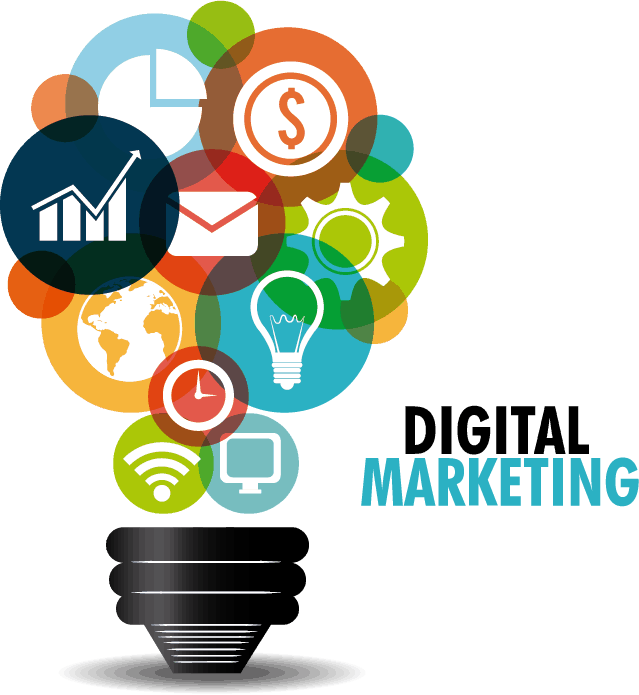

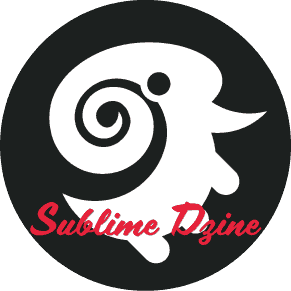
Really informative article. thanks!